Problem
Pressing Ctrl+Alt+Esc key combination does nothing.
Expected
The combination should trigger the “Kill window” action – cursor should change to skull and then clicking on a window should kill the application.
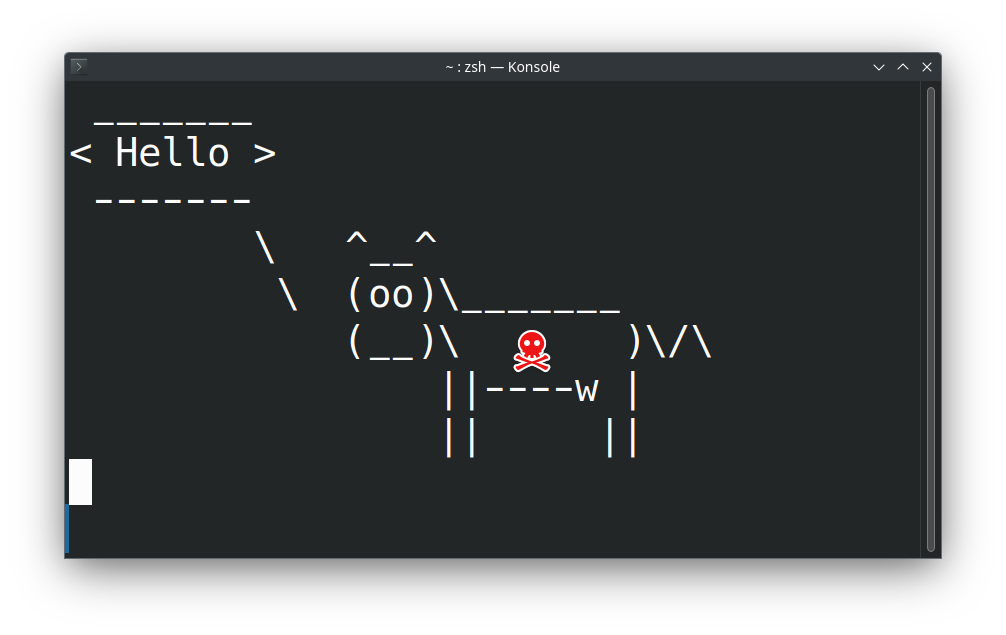
Diagnosis
looks that new default combination is actually Ctrl+Meta+Esc
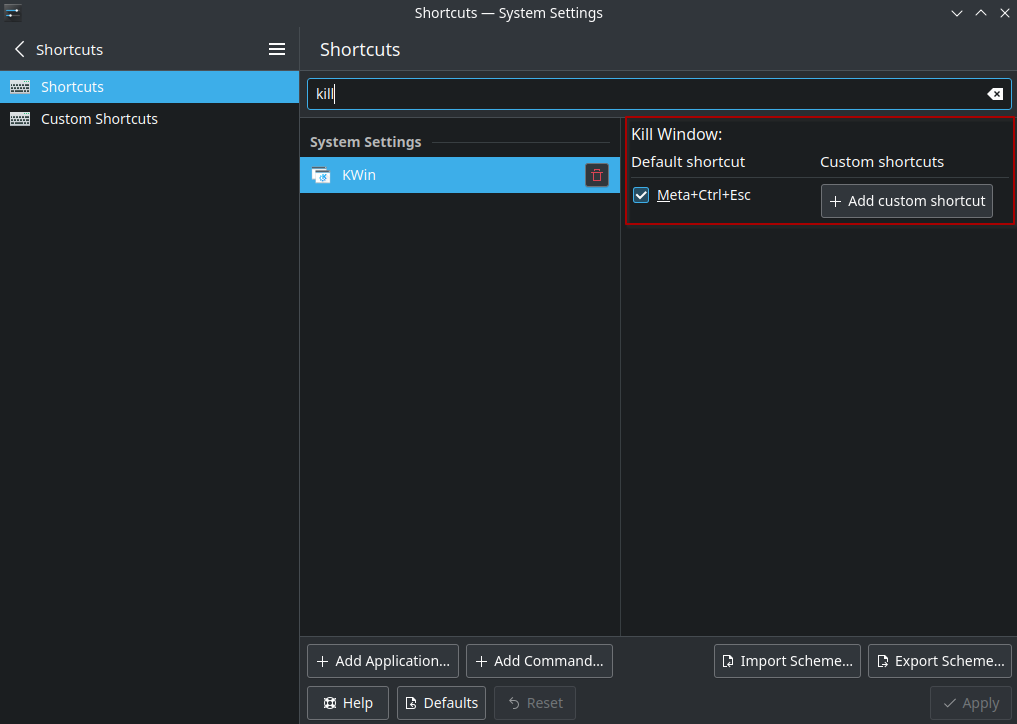
Fix
Use new shortcut Ctrl+Meta+Esc or adjust it back to Ctrl+Alt+Esc in KWin shortcuts configuration.
Adjusting shortcut
- Open System Settings -> Workspace -> Shortcuts -> Shortcuts (you can type “short” in search to find it quickly)
- Type “Kill window” in Shortcuts search
- Change the shortcut of “Kill window” action.